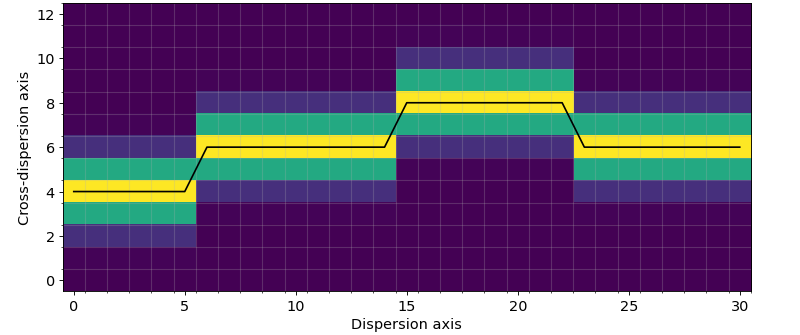Tracing#
The specreduce.tracing module provides three Trace classes that are used to define the
spatial position (trace) of a spectrum across a 2D detector image: FlatTrace,
FitTrace, and ArrayTrace. Each trace class requires
the 2D spectral image as input, along with trace-specific parameters that control how the trace
is determined.
FlatTrace#
FlatTrace assumes that the spectrum follows a straight line across the
detector, and is best for well-aligned spectrographs with minimal optical distortion. To
initialize a FlatTrace, specify the fixed cross-dispersion pixel
position with the trace_pos argument:
trace = specreduce.tracing.FlatTrace(image, trace_pos=6)
(Source code, png, hires.png, pdf)
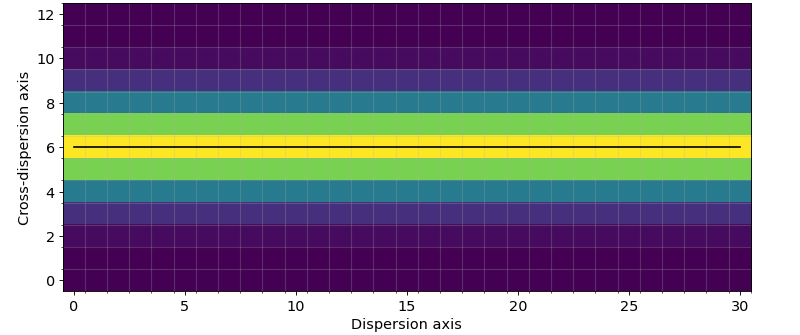
FitTrace#
FitTrace fits a polynomial function to automatically detected spectrum
positions, and is suitable for typical spectra with smooth, continuous trace profiles. The trace
model can be chosen from Chebyshev1D,
Legendre1D, Polynomial1D,
or Spline1D, and the fitting can be optimized by binning the spectrum
along the dispersion axis.
trace = specreduce.tracing.FitTrace(image, bins=10, trace_model=Polynomial1D(3))
(Source code, png, hires.png, pdf)
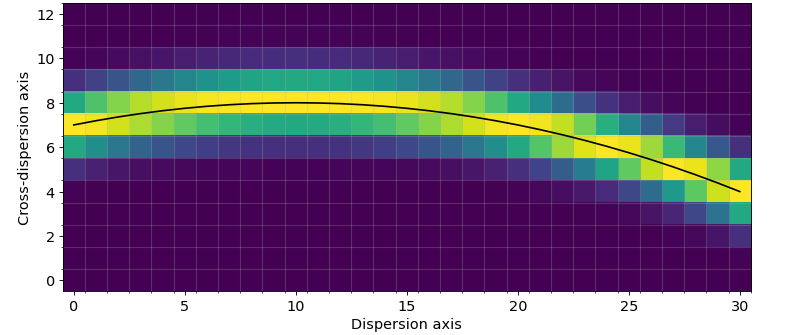
The method works by (optionally) binning the 2D spectrum along the dispersion axis, finding the PSF peak position along the cross-dispersion for each bin, and then fitting a 1D polynomial to the cross-dispersion and dispersion axis positions. Binning is optional, and the native image resolution is used by default. Binning can significantly increase the reliability of the fitting with low SNR spectra, and always increases the speed.
The peak detection method can be chosen from max, centroid, and gaussian. Of these
methods, max is the fastest but yields an integer pixel precision. Both centroid and
gaussian can be used when sub-pixel precision is required, and gaussian, while being the
slowest method of the three, is the best option if the data is significantly contaminated by
non-finite values.
(Source code, png, hires.png, pdf)
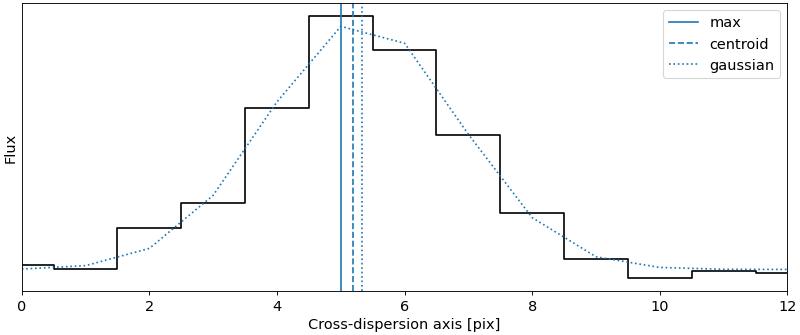
ArrayTrace#
ArrayTrace uses a pre-defined array of positions for maximum flexibility
and is ideal for complex or unusual trace shapes that are difficult to model mathematically.
To initialize ArrayTrace, provide a 1D array of cross-dispersion pixel
positions via the trace argument. The size of this array must match the number of
pixels along the dispersion axis of the image.
trace = specreduce.tracing.ArrayTrace(image, trace=positions)
(Source code, png, hires.png, pdf)